Yoast SEO (free or Premium) adds canonical URLs to your WordPress install for all content that has been marked for indexing by the search engines. It does this automatically and in 99.9% of the cases, you don’t have to change anything about them.
Depending on the installed version of the Yoast SEO plugin it may happen that after pushing a staging site to the production site all canonical links generated by Yoast plugin are incorrect or even missing at all.
1. Install Yoast Test Helper
2. Go to Tools > Yoast Test and click ‘Reset Indexables tables & migrations’ button.
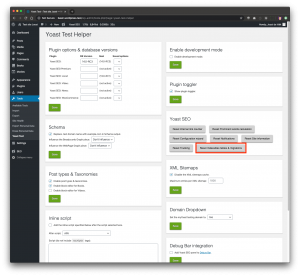
This will recreate all canonical URL’s in Yoast internal cache. Finally, clear all other caches on your production website.
3. Go to SEO > Tools and click ‘Optimize SEO Data’ button
0 comments